- Security Update for Microsoft Office Excel 2003 (KB973475) failed with: Code 57A
- Security Update for Microsoft Visual Studio 2008 Service Pack 1 (KB972222) failed with: Code 643
I downloaded and ran the excel update manually and it failed even when I ran as administrator.
The problem was:
Error 1402, Setup cannot open the registry key UNKNOWN\...
Verify that you have sufficient permissions to access the registry or contact your information technology dept. for assistance.
I’m the only user of the PC so I reckoned it was safe to:
- run Regedit
- changed the permissions for HKEY_LOCAL_MACHINE so that Everyone has Full Control
(You may have to add the user “”Everyone”)
Windows Updates worked just fine now.
So far so good.
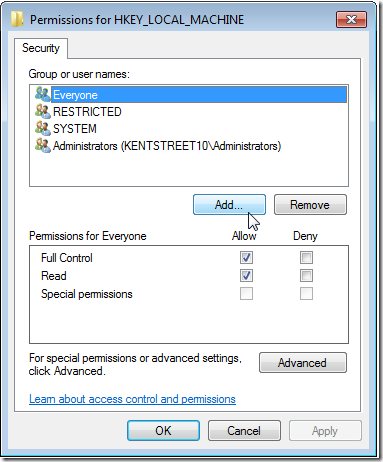
 Subscribe for email
Subscribe for email
No comments:
Post a Comment