In the earlier post Google Calendar Service hosts a Gig Guide, I showed how to to use Google Data APIs to use Google Calendar data.
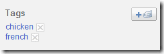
This post describes
- how to use the Picasa Service to host photos and use them in a ASP.NET WEB site using VB
- how to sort the GData feed into "caption" sequence using a .Net IComparer
- how to avoid possible problems when the application is hosted on a virtual WEB hosting site like GoDaddy.
The software uses the Picasa API which should be downloaded and installed.
- Install the DLLs in the Bin folder of your ASP.NET application
- If you are having the app hosted in a shared environment, make sure you use the DLL's in the ASP.NET folder

- You must also use the 1.2.2 (or later) version of the API. Earlier versions do not work.
- If you are in a shared environment, you will also need to set the MSBuild properties as follows of the VB.NET app as follows:
In the code snippet below, the class:
- Connects to the service and sets user credentials
- genHTML(tag) returns a HTML table for that tag, by constructing the string from the entries returned by getPhotoFeed(tag, size) and getComment(entry)
- getPhotoFeed builds the query and retieves the results
It also sorts these using, myEntryCompare - our specialist implementation of IComparer
Imports Microsoft.VisualBasic
Imports Google.GData.Photos
Imports Google.GData.Client
Imports Google.GData.Extensions
Imports Google.GData.Extensions.Location
Public Class FoodList
Dim password As String = "secret"
Dim username As String = "secret"
Dim albumName As String = "WWW"
Dim service As PicasaService
Public Sub New()
service = New PicasaService("more secrets")
service.setUserCredentials(username, password)
End Sub
Public Function getMenuHTML(ByVal tag As String) As String
Dim html As String = "<table>"
For Each entry As PicasaEntry In getPhotoFeed(tag, "320")
html += "<tr><td colspan=2><h4>" + entry.Summary.Text + "</h4><tr><td><img src='" + entry.Content.AbsoluteUri + "'/> <td>" + getComment(entry)
Next
html += "</table>"
Dim x = ""
Return html
End Function
Private Function getPhotoFeed(ByVal tag As String, ByVal size As String) As ArrayList
Dim query As New PhotoQuery(PicasaQuery.CreatePicasaUri(username, albumName))
query.Tags = tag
query.ExtraParameters = "imgmax=" + size + "u" ' set the maximum size of the returned images
Dim feed As PicasaFeed = service.Query(query)
Dim arr As New ArrayList
arr.AddRange(feed.Entries) ' add all the entries to an array
arr.Sort(New myEntryCompare) ' sort the entries by the caption (Summary.Text)
Return arr
End Function
Public Class myEntryCompare
Implements IComparer
Public Function Compare(ByVal x As Object, ByVal y As Object) As Integer Implements IComparer.Compare
Dim myX As String = DirectCast(x, PicasaEntry).Summary.Text
Dim myY As String = DirectCast(y, PicasaEntry).Summary.Text
Return myX.CompareTo(myY)
End Function 'IComparer.Compare
End Class
Private Function getComment(ByVal photoEntry As PicasaEntry) As String
Dim query As CommentsQuery = New CommentsQuery(PicasaQuery.CreatePicasaUri(username, albumName, (New PhotoAccessor(photoEntry)).Id))
Dim feed As PicasaFeed = service.Query(query)
Try
Return feed.Entries(0).Content.Content
Catch ex As Exception
End Try
Return ""
End Function
End Class

 Subscribe for email
Subscribe for email
No comments:
Post a Comment