After a few weeks struggling with JavaScript rich text editors, I found Windows Live Writer. It allows me to write my post in windows using familiar tools.
I can view the post
- normally,
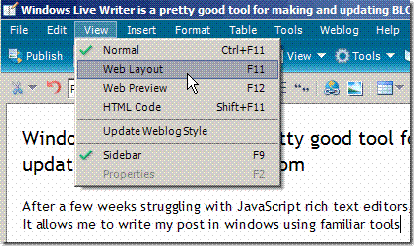
- in a web layout using the style sheets on the target blog
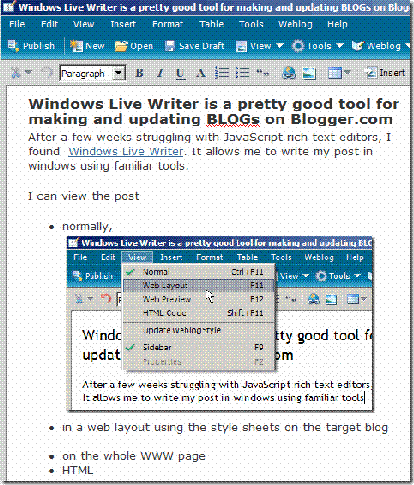
- on as a WWW preview or HTML

- HTML
I can
Excellent
There are two features that I found to be particularly useful:
- Paste special has a number of paste options
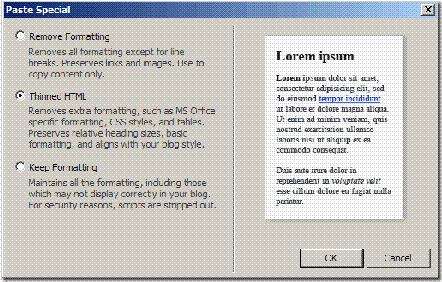
I use the Thinned HTML method.
The Writer's built in editor is pretty good for my techo blog but I need the research and lookup features of MS Word for my Creative Writing blog. When I'm ready to publish, I just save the word document as HTML, copy the data from MS Word & paste special into Writer. - the Insert Syntax Highlighter is a much safer method of pasting in code snippets without the danger of breaking the HTML on the target page
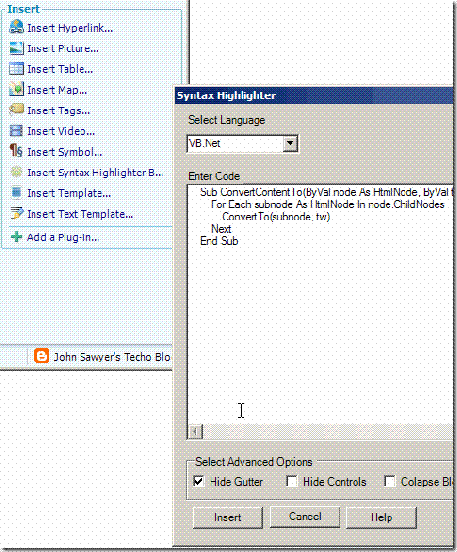
You still have to include styles and script in the Blog's main template. I describe that in my earlier How to highlight code in a blog post. That's just a one off exercise.
There are lots of Plug-ins that are worth exploring.
One negative
I could not install the program without rebooting the PC. It got to 99% and then it just hung. 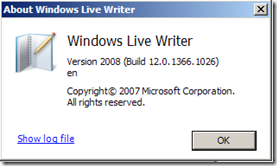 Other than that it's been great and I've been far more productive.
Other than that it's been great and I've been far more productive.
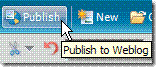
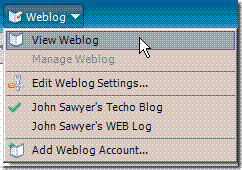
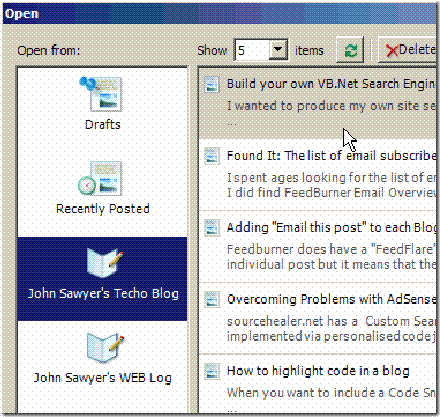
 Subscribe for email
Subscribe for email
No comments:
Post a Comment